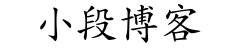sd卡时钟问题
2013年 07月01日
要更改SD卡的时钟,需更改gpmc_clk
[](/wordpress/wp-content/uploads/2013/07/2013-07-01_150726.png)在uboot代码里,可以看到gpmc_init函数中对其的初始化:
#if defined(CONFIG_CMD_NAND) /* CS 0 */
gpmc_config = gpmc_m_nand;
base = PISMO1_NAND_BASE;
size = PISMO1_NAND_SIZE;
enable_gpmc_cs_config(gpmc_config, &gpmc;_cfg->cs[0], base, size);
#if defined(CONFIG_ENV_IS_IN_NAND)其中gpmc_config = gpmc_m_nand;采用了默认配置:
#if defined(CONFIG_CMD_NAND)
static const u32 gpmc_m_nand[GPMC_MAX_REG] = {
M_NAND_GPMC_CONFIG1,
M_NAND_GPMC_CONFIG2,
M_NAND_GPMC_CONFIG3,
M_NAND_GPMC_CONFIG4,
M_NAND_GPMC_CONFIG5,
M_NAND_GPMC_CONFIG6, 0
};
#define M_NAND_GPMC_CONFIG1 0x00001800 //原0x00001810可对其配置更改时钟。